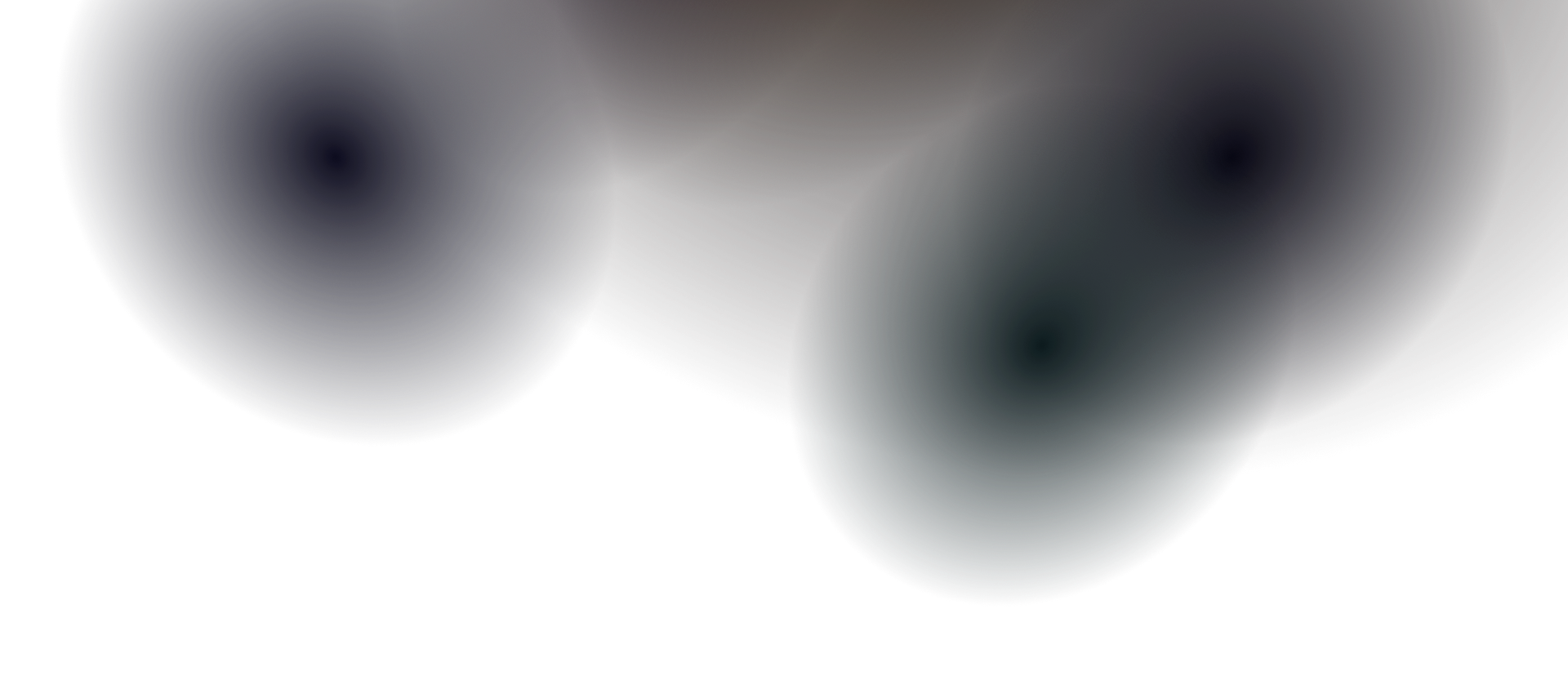GitHub Integration
Connect your Dockit documentation site with GitHub to enable collaborative editing and version control features.
Quick Setup
Section titled “Quick Setup”- Repository Connection: Link your documentation repository to enable GitHub features
- Authentication: Set up GitHub authentication for contributors
- Branch Management: Configure which branches to use for documentation
Features
Section titled “Features”Edit on GitHub
Section titled “Edit on GitHub”Enable “Edit this page” links that direct users to edit documentation directly on GitHub.
Version Control
Section titled “Version Control”Track changes to your documentation with full Git history and commit tracking.
Collaborative Editing
Section titled “Collaborative Editing”Allow team members to contribute to documentation through GitHub pull requests.
Automatic Deployments
Section titled “Automatic Deployments”Set up automatic deployments when changes are pushed to your main branch.
Configuration
Section titled “Configuration”Basic Setup
Section titled “Basic Setup”{ "github": { "repository": "your-username/your-docs-repo", "branch": "main", "editLinks": true }}Authentication
Section titled “Authentication”Configure GitHub authentication in your site settings:
// Example GitHub auth configurationconst githubConfig = { clientId: "your-github-app-id", redirectUri: "https://your-docs-site.com/auth/callback"};Usage Examples
Section titled “Usage Examples”Edit Links
Section titled “Edit Links”Each page will display an “Edit on GitHub” link that opens the corresponding file in GitHub’s editor.
Pull Request Workflow
Section titled “Pull Request Workflow”- Contributors click “Edit on GitHub”
- Make changes in GitHub’s web editor
- Submit pull request
- Review and merge changes
- Site automatically redeploys
Best Practices
Section titled “Best Practices”- Keep your repository public for open source documentation
- Use clear commit messages for documentation changes
- Set up branch protection rules for quality control
- Enable GitHub Pages for automatic hosting
Troubleshooting
Section titled “Troubleshooting”Common Issues
Section titled “Common Issues”Edit links not working: Check repository URL configuration Authentication errors: Verify GitHub app credentials Deployment failures: Review GitHub Actions logs
For more detailed configuration options, refer to the GitHub integration documentation.