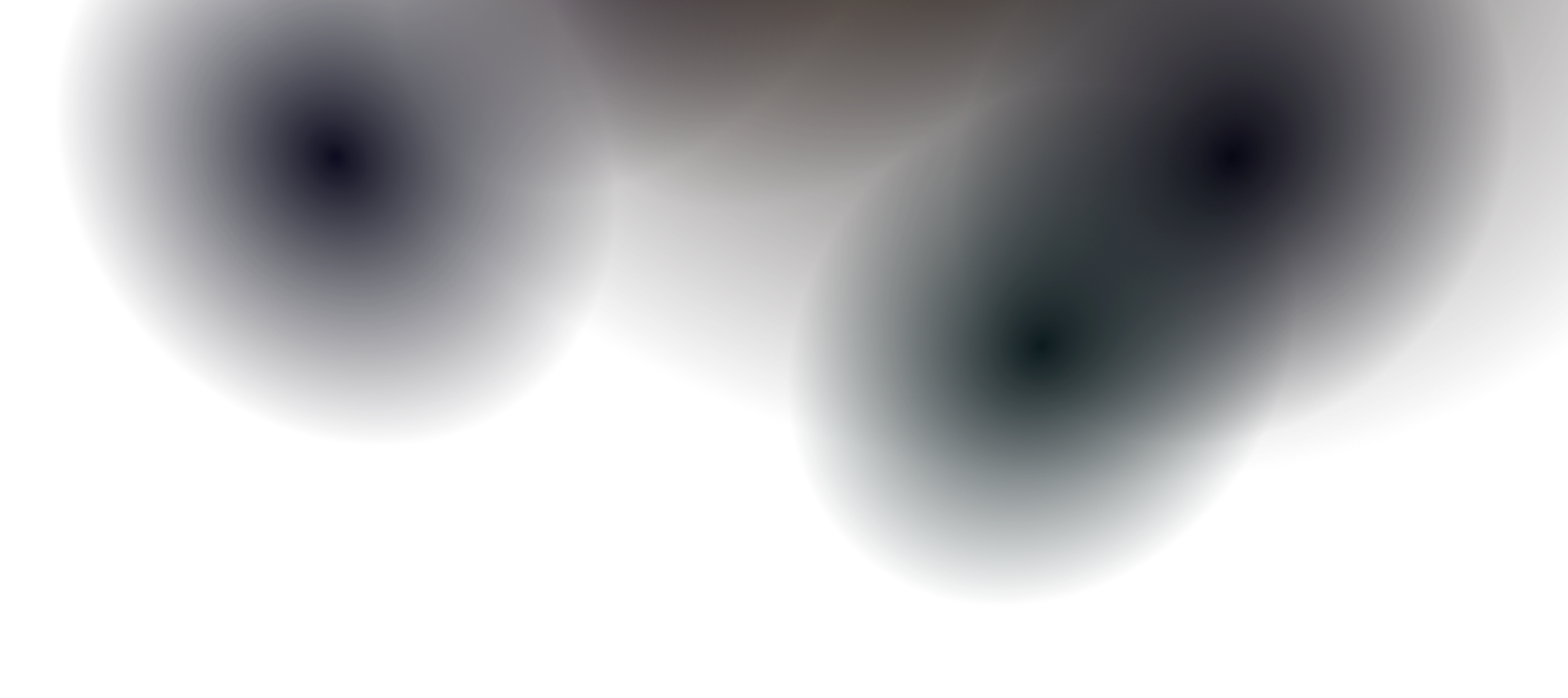Introduction to DocKit
Welcome to DocKit
Section titled “Welcome to DocKit”DocKit is a powerful documentation theme that combines the best of modern web technologies to help you create stunning documentation sites. Built on top of Astro and Starlight, DocKit offers everything you need to build professional documentation that developers and users love.
What Makes DocKit Special?
Section titled “What Makes DocKit Special?”🚀 Performance First
Section titled “🚀 Performance First”DocKit leverages Astro’s static site generation to deliver lightning-fast loading times. Your documentation loads instantly, providing an excellent user experience across all devices.
📱 Mobile-Responsive
Section titled “📱 Mobile-Responsive”Every component is designed with mobile-first principles, ensuring your documentation looks perfect on smartphones, tablets, and desktops.
🌙 Dark Mode Built-in
Section titled “🌙 Dark Mode Built-in”Toggle between light and dark themes seamlessly. DocKit respects user preferences and provides a comfortable reading experience in any lighting condition.
🔍 Powerful Search
Section titled “🔍 Powerful Search”Full-text search functionality helps users find exactly what they’re looking for quickly and efficiently.
♿ Accessibility-Ready
Section titled “♿ Accessibility-Ready”WCAG compliant with semantic HTML, proper ARIA labels, and keyboard navigation support ensures your documentation is accessible to everyone.
Who Is DocKit For?
Section titled “Who Is DocKit For?”DocKit is perfect for:
- Open Source Projects - Create comprehensive documentation for your libraries and tools
- API Documentation - Build clear, navigable API references with code examples
- Product Documentation - Help users understand and use your products effectively
- Internal Knowledge Bases - Organize team knowledge and processes
- Developer Guides - Share tutorials, best practices, and technical knowledge
Technology Stack
Section titled “Technology Stack”DocKit is built with cutting-edge technologies:
Core Framework
Section titled “Core Framework”- Astro - Modern static site generator with optimal performance
- Starlight - Documentation-focused theme and components
Styling & UI
Section titled “Styling & UI”- Tailwind CSS - Utility-first CSS framework for rapid styling
- Custom Components - Pre-built, accessible components for common documentation patterns
Content & Data
Section titled “Content & Data”- Markdown & MDX - Write content in familiar Markdown or enhanced MDX format
- TypeScript - Full type safety and improved developer experience
- Content Collections - Structured content management with schema validation
Key Features at a Glance
Section titled “Key Features at a Glance”| Feature | Description |
|---|---|
| Zero Configuration | Get started with sensible defaults, customize as needed |
| Hot Reloading | See changes instantly during development |
| Automatic Navigation | Sidebar and breadcrumbs generated from your file structure |
| SEO Optimized | Built-in meta tags, sitemaps, and structured data |
| Multi-language | International support with easy translation management |
| Image Optimization | Automatic image processing and optimization |
| Code Highlighting | Beautiful syntax highlighting for 100+ languages |
| Table of Contents | Auto-generated TOC for easy page navigation |
Getting Started Journey
Section titled “Getting Started Journey”Ready to build amazing documentation? Here’s your path forward:
1. Installation → Setup Guide
Section titled “1. Installation → Setup Guide”Set up DocKit locally and get your development environment ready.
2. Configuration → Global Settings
Section titled “2. Configuration → Global Settings”Customize DocKit to match your brand and requirements.
3. Content Creation → Writing Content
Section titled “3. Content Creation → Writing Content”Learn how to write and organize your documentation content.
4. Customization → Theming Guide
Section titled “4. Customization → Theming Guide”Make DocKit uniquely yours with custom styling and components.
5. Deployment → Going Live
Section titled “5. Deployment → Going Live”Deploy your documentation to the web for everyone to access.
Example Documentation Sites
Section titled “Example Documentation Sites”See DocKit in action with these example implementations:
- API Documentation - Clean, organized API references with interactive examples
- Product Guides - User-friendly product documentation with step-by-step tutorials
- Developer Resources - Technical documentation with code samples and best practices
- Knowledge Base - Internal documentation with search and categorization
Community & Support
Section titled “Community & Support”Join the DocKit community and get help when you need it:
- 📖 Documentation - Comprehensive guides and references (you’re here!)
- 💬 Discussions - Ask questions and share ideas with other users
- 🐛 Issues - Report bugs and request new features on GitHub
- 🔧 Contributing - Help improve DocKit for everyone
Ready to Get Started?
Section titled “Ready to Get Started?”Your documentation journey begins now! Click below to set up DocKit and start building:
Need inspiration? Check out our showcase of beautiful DocKit sites.