Well organized
The transparency of our data will help you make the informed decisions you need to.

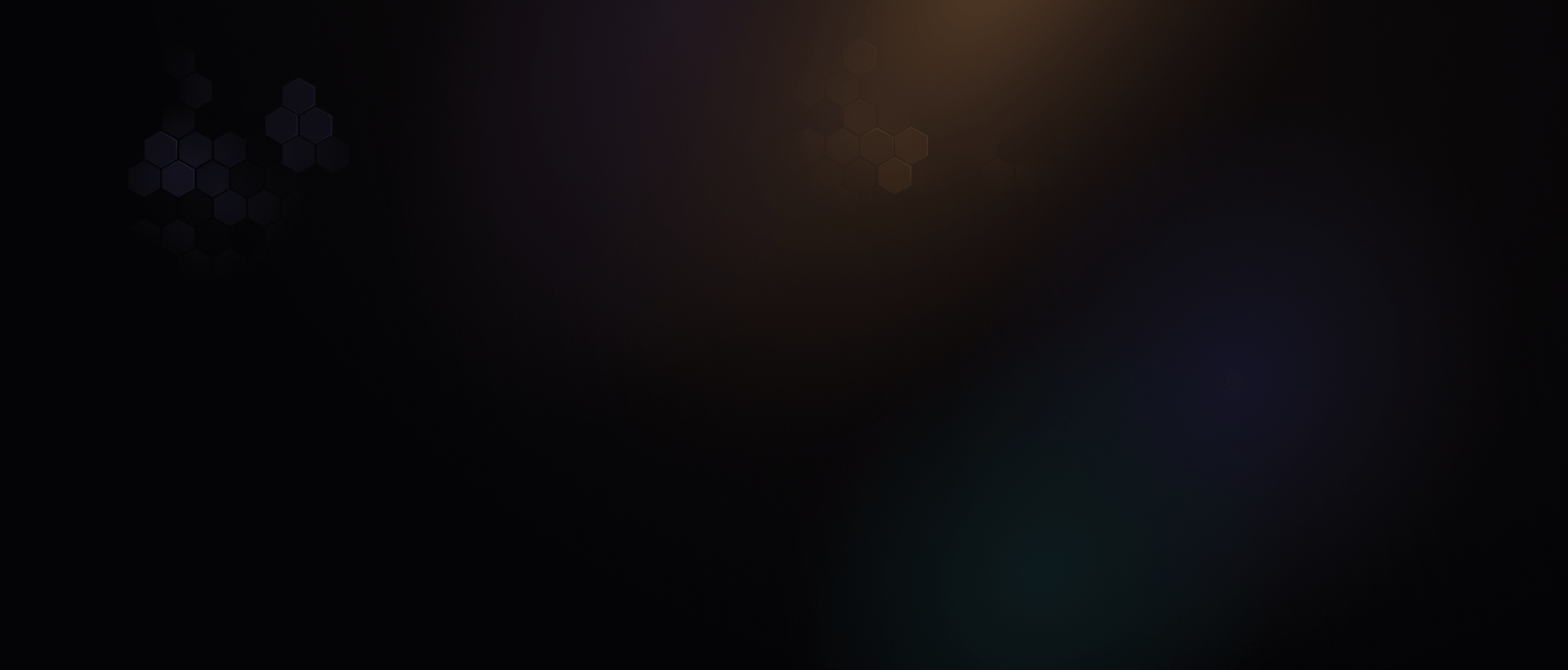
Discover tips, resources, and guidance to maximize experience with DocKit.
Popular:
Explore the tools and design choices that make documentation efficient.
Well organized
The transparency of our data will help you make the informed decisions you need to.
Lightning fast
Our performance optimization ensures quick load times and a smooth user experience.
Powerful search
Our search functionality helps users find information quickly and easily.
Very customized
Tailor the documentation to fit your brand and project needs with ease.
A fast and frustration-free way to set up and start your documentation.
Explore our featured topics and get an idea of our capabilities.
View code guide
View changelog
Dedicated toggle button to switch between dark and light mode.
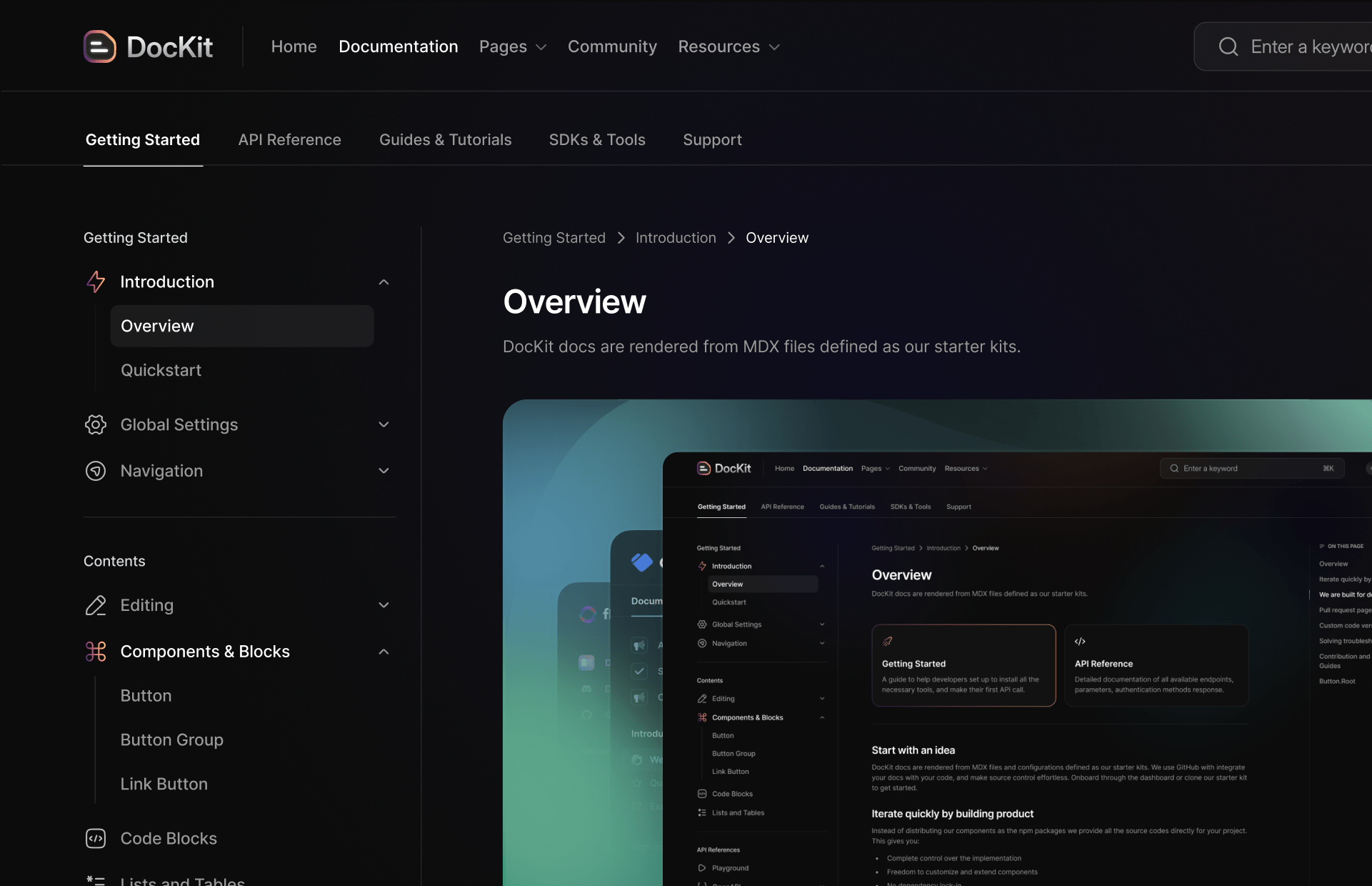
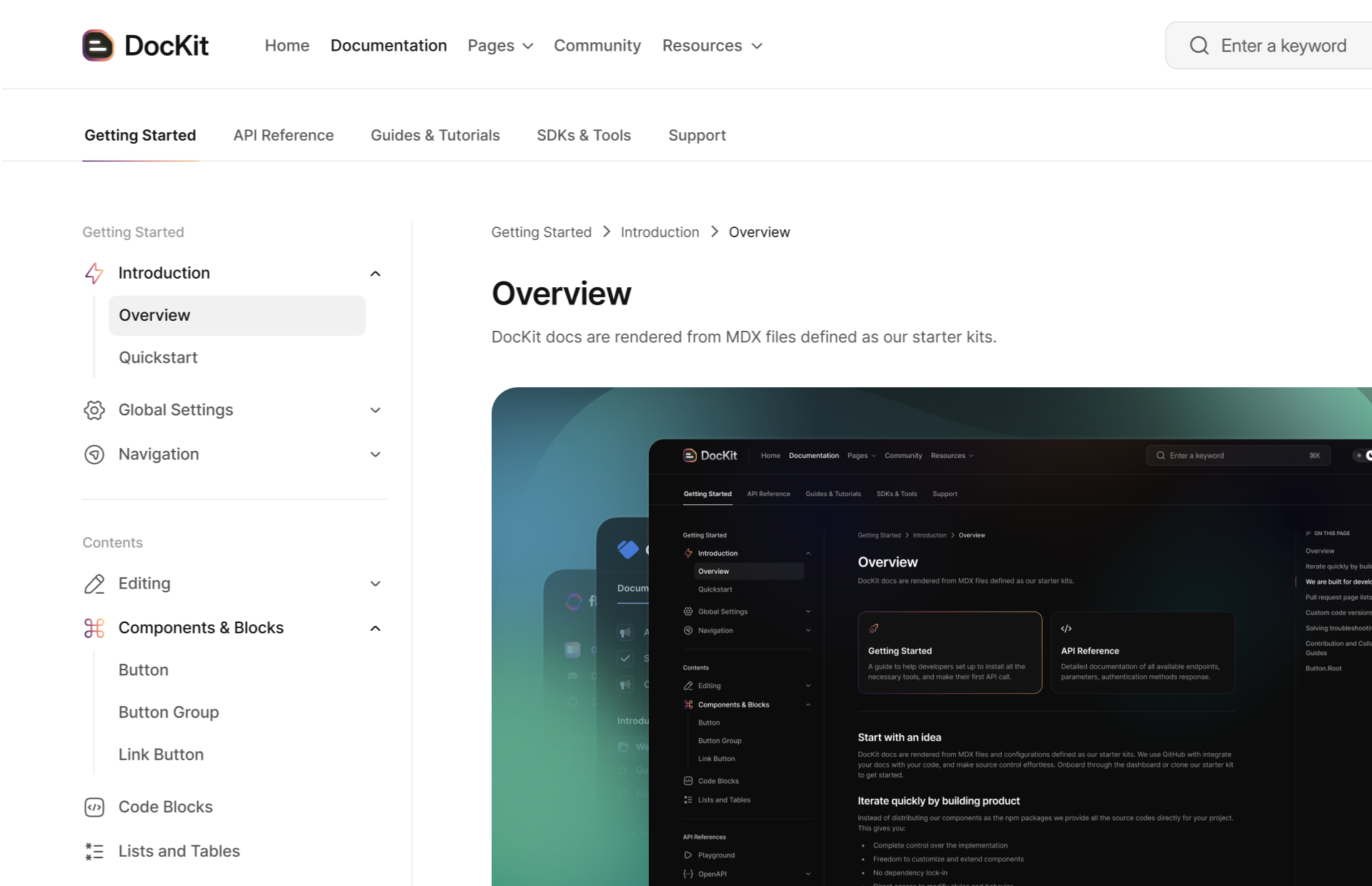
Get answers to the general questions people have asked.
Some questions about how to start.
How to configure our documentation.
What type of support we provide.
Discover tips, resources, and guidance to maximize experience with our documentation.